To edit an existing post. Log in as an administrator to the website. Then Go to
Posts -> Editon
You will see this page:
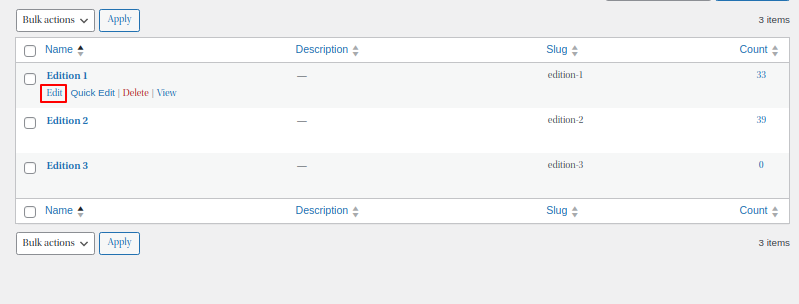
- After clicking on the edit option you will see the same screens as a new edition just pre-inserted values in the fields ss shown in the screenshot:

2. After making the changes, do not forget to click the update option.
Here is an another option named “QUICK EDIT“.
- After clicking the Quick edit you will see given screen. Where you can edit ” Name and Slug” without going to the edit page.
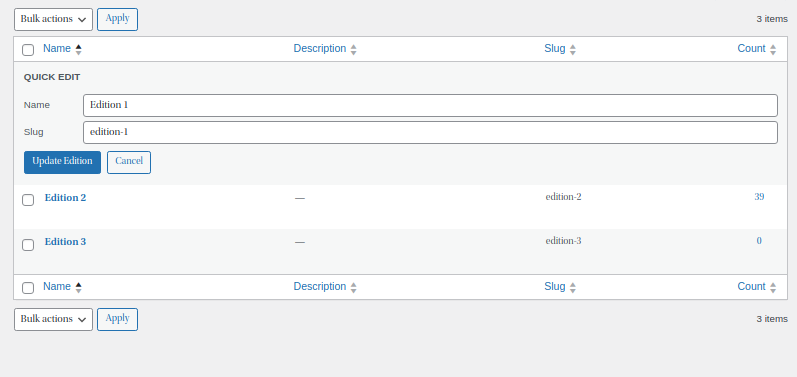
2. After making the changes, do not forget to click the update option.