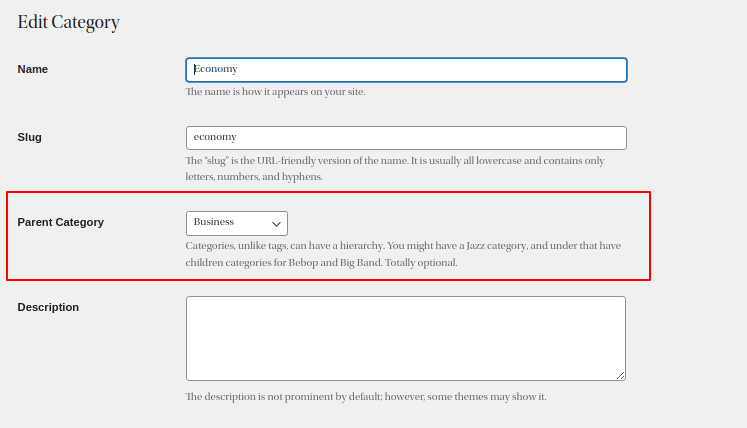How to Create WordPress categories #
To create new categories in WordPress, go to “Posts” > “Categories” page.
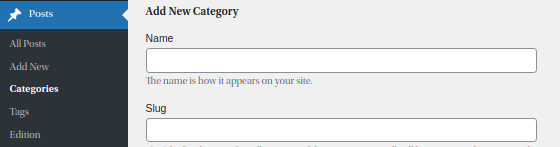
On the left side of the page, you will see a tab that allows you to create categories. Fill in the category name, its slug (which will be used in the category URLs), the category description, color and the strap image then press “Add New Category”.
1. The color that you will add in the color field will be assigned to that category and will show the posts associated with the category.
2. The strap image will show in the single post page alongside “Strapline”. As shown in the screenshot.
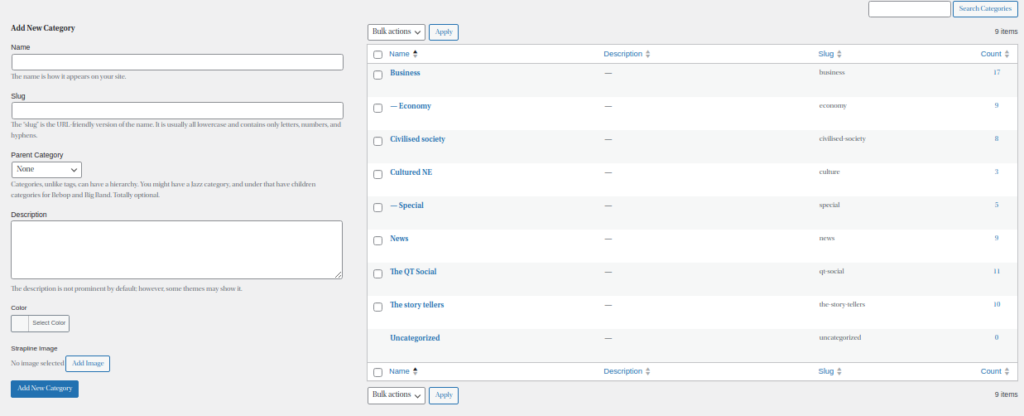
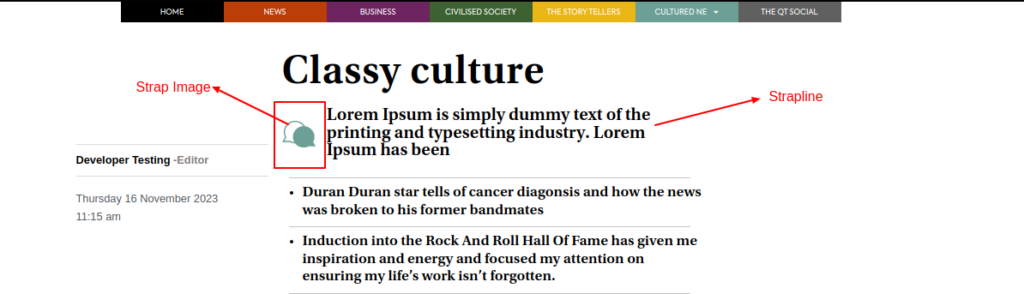
Now the new category in your WordPress is ready. Now, let’s make a sub-category of the “BUSINESS” one named “ECONOMY”. Fill in a name, slug the way you did with the first category but this time select “BUSINESS” as a parent for the new category. Then, press “Add New Category” once more to save the new sub-category.
As you assign the parent category to the new category, the color and strapline image of the parent category will be used throughout the website even if you assign new color to the newly created category.