The QT is an online media platform with an emphasis of
quality journalism that is worth paying for. No obtrusive ads, pop-ups
or clickbait headlines , just independent journalismfree from spin and
political bias. Click here to subscribe for
less than a week cup of coffee.
EYES &
EARS
Click HERE
for your weekly
round-up
of what’s happened in the past seven days.
We read everything so you don’t have to.
of what’s happened in the past seven days.
We read everything so you don’t have to.
The QT is an online media platform with an emphasis of
quality journalism that is worth paying for. No obtrusive ads, pop-ups
or clickbait headlines , just independent journalismfree from spin and
political bias. Click here to subscribe for
less than a week cup of coffee.
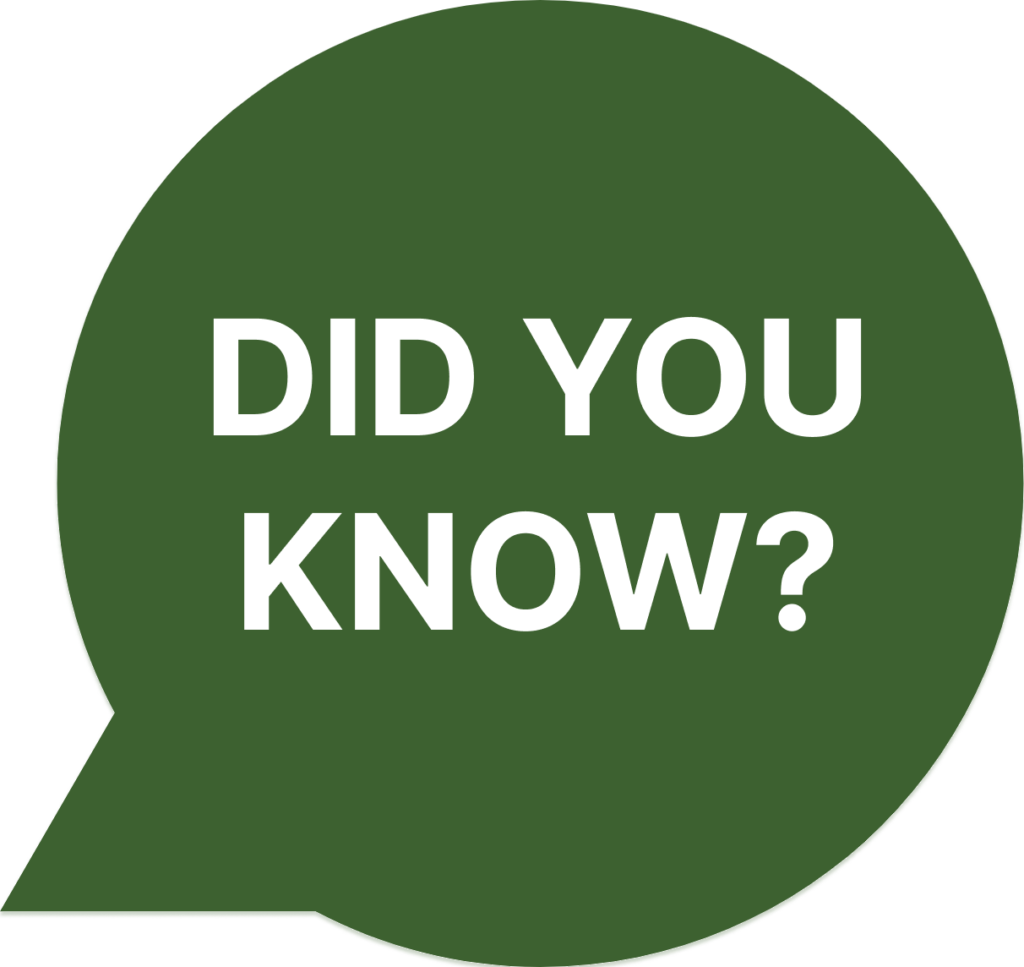
Sixty three percent of Northumbria University’s graduates who go into employment in England are employed in the North East